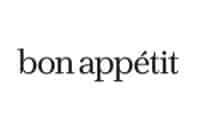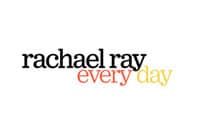Learn how to use the recipe collections feature available to you as a member of the YTF Community to create your own meal plan.
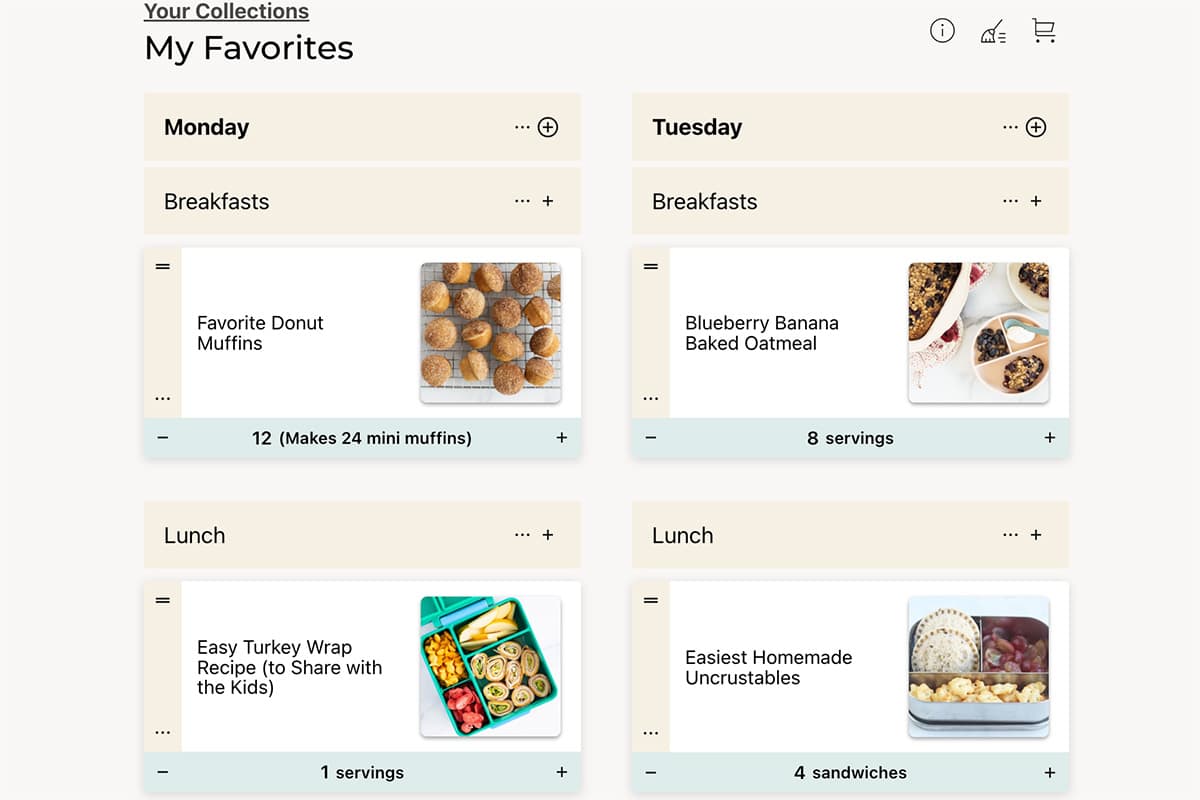
Each week, I share a meal plan that I’ve made for you—complete with recipes for each meal of the day and the ability to customize it and create a shopping list.
But as a member of the YTF Community, you also have the ability to make your own meal plan using recipes on the site.
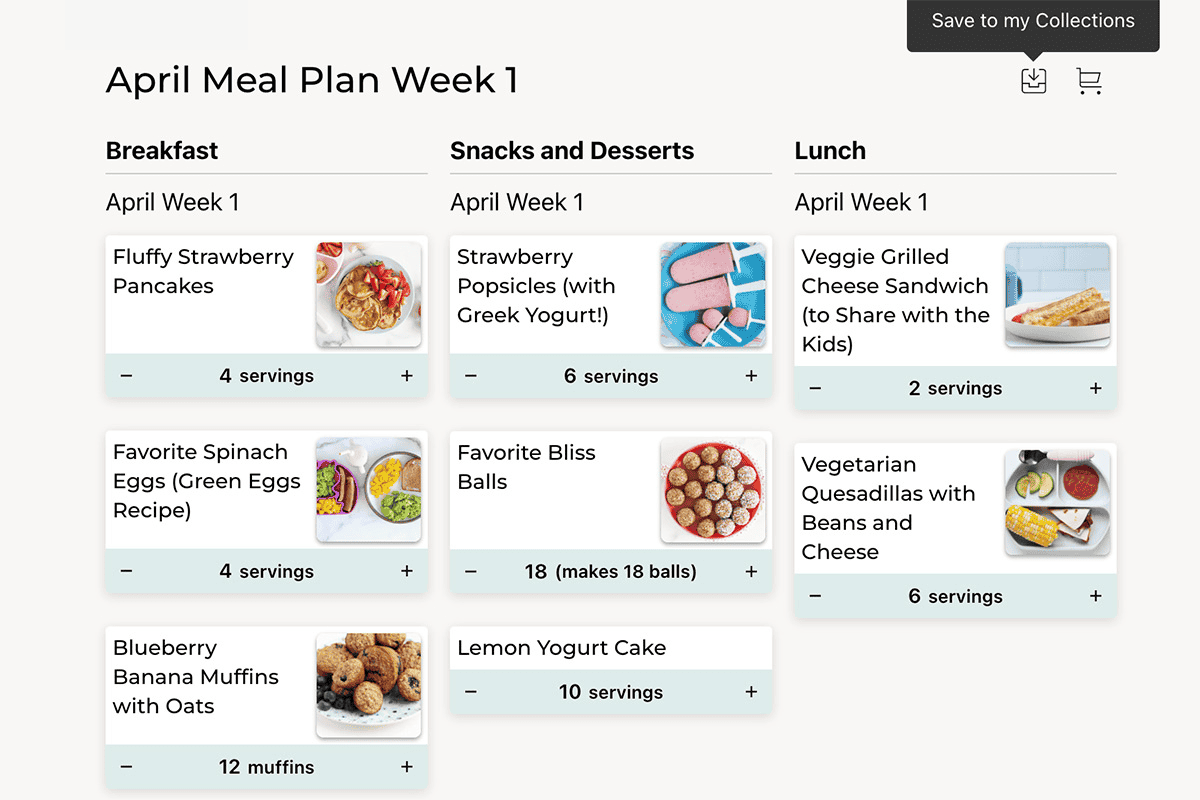
Step 1. You can start on the Recipe Collections page or on any of my YTF Meal Plans.
Step 2. Look for the save icon on the top right of the meal plan.
Step 3. Hover over it so a “Save to my collection” notice pops up. Click.
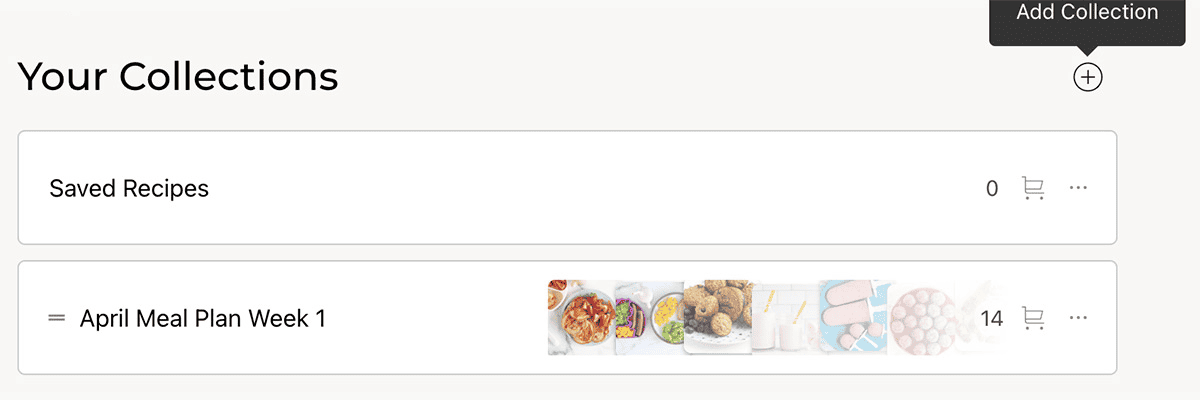
Step 4. You will be taken to the Recipe Collections page, where you can now use all of the meal plans I’ve made for you—or you can create your own.
Step 5. To make your own Recipe Collection to use as a meal plan, scroll down to “Your Collections.” Hover over the + in the top right to show “Add Collection.”
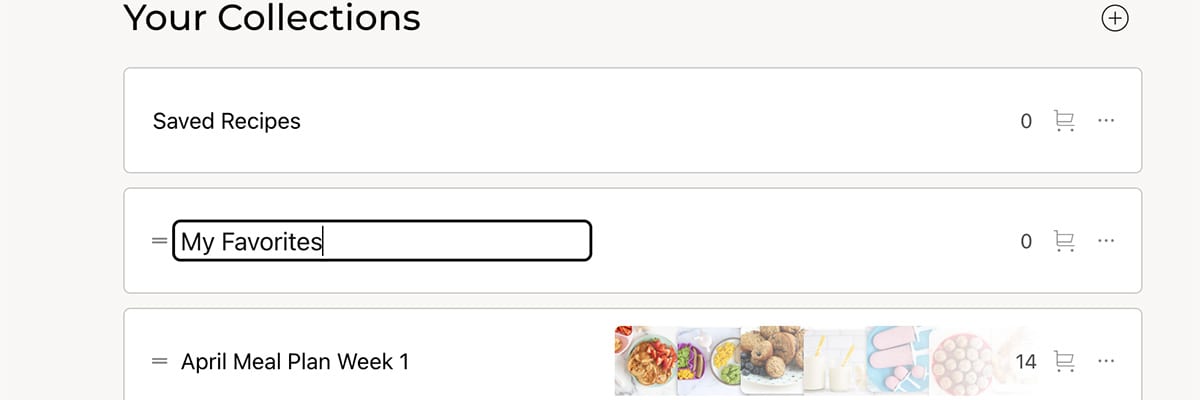
Step 6. Name the collection, then click on the name to start building or adding to it.
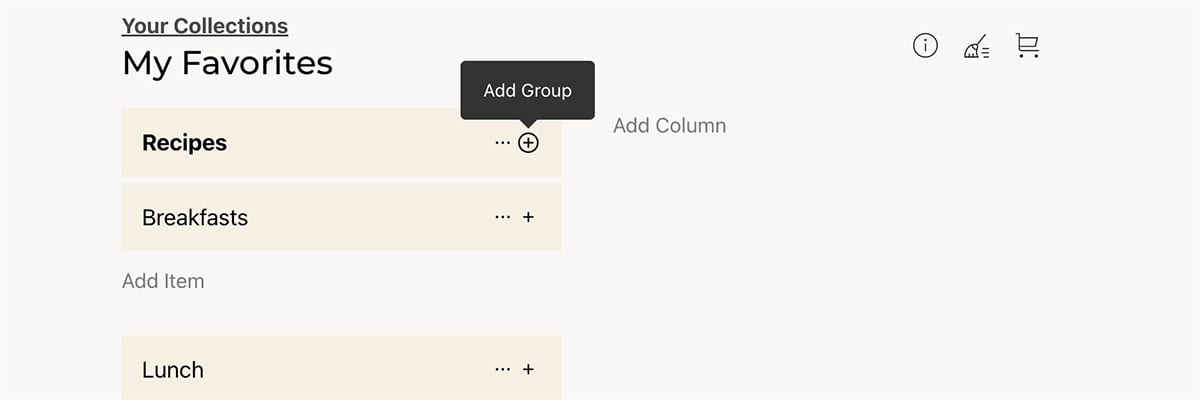
Step 7. Use the + sign to add categories (such as breakfast, lunch, and dinner).
Step 8. Use the + sign to the right of each category name to add recipes. A search field will pop up to allow you to find the recipes you want from the YTF website.
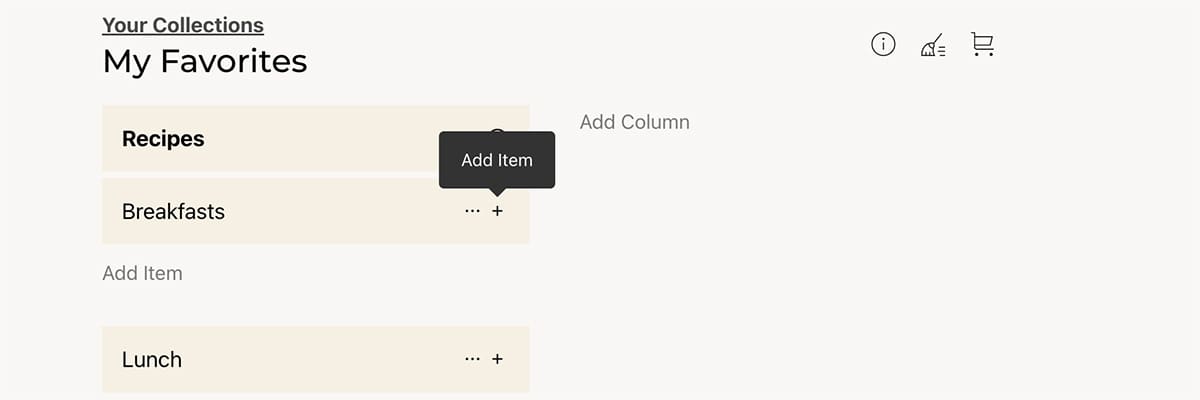
Step 8. Then, you can print your recipes and create a shopping list.
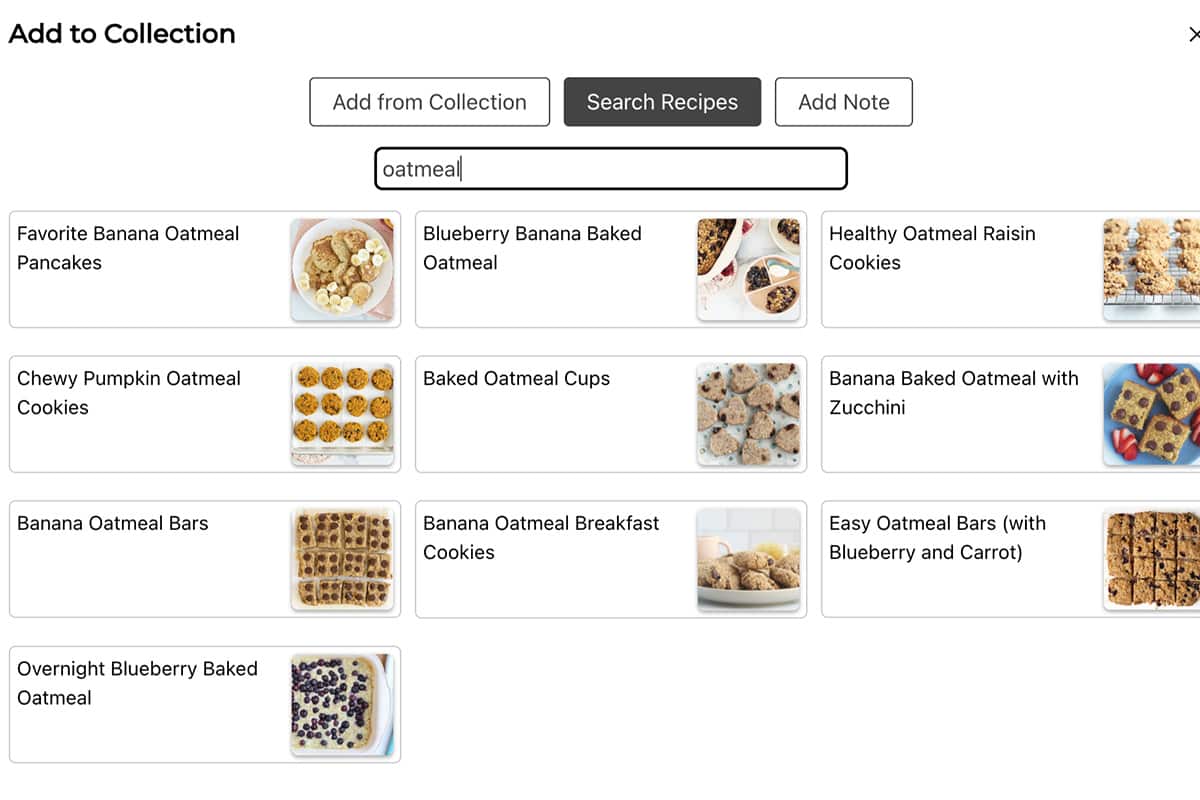
Additional Resources for Members
How to Create a Custom Meal Plan
Your Custom Recipe Collections
More from YTF Community
YTF Meal Plans
April Meal Plan: Week 1
YTF Meal Plans
Vacation Meal Plan
YTF Community
The Deal with Kids and Green Food
YTF Community